Facebook is one of the most popular social media nowadays. Everyone from young to old is now addicted to this Facebook. But do you know how much time you are spending on this Facebook? If you don't know then today's article is just for you. In today's article I will show you how much time you spend on Facebook every day. So let's get to the details.
To know how much time we spend on Facebook, we have to go to Facebook ID. After coming to the Facebook ID, go directly to the settings option. Then you will see an option named 'Your Time on Facebook' at the bottom, click on it.
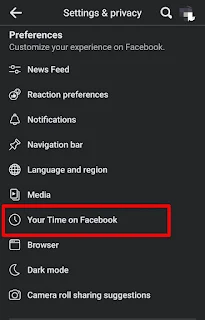 |
| Facebook Tricks |
After clicking on the 'Your Time on Facebook' option, you will now be brought to the page as shown below. From here click on 'See Your Time' option. As soon as we click, we will see detailed information about how much time we are spending on Facebook every day.
.jpg) |
| Facebook Tricks |
Hope you understand, this way you can know how much time you are spending on your Facebook daily. If you feel that you are spending too much time on Facebook, then be aware of your use of Facebook and use Facebook as little as possible.
-------------------------------------








.png)
0 Comments
Your comment helps to inspire and motivate a blogger to write something better so please don't forget to give your feedback after reading each post.